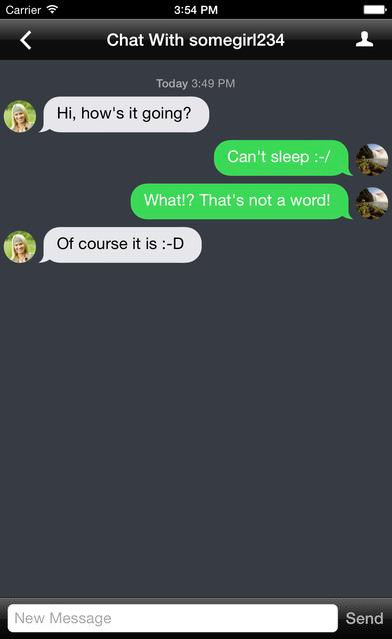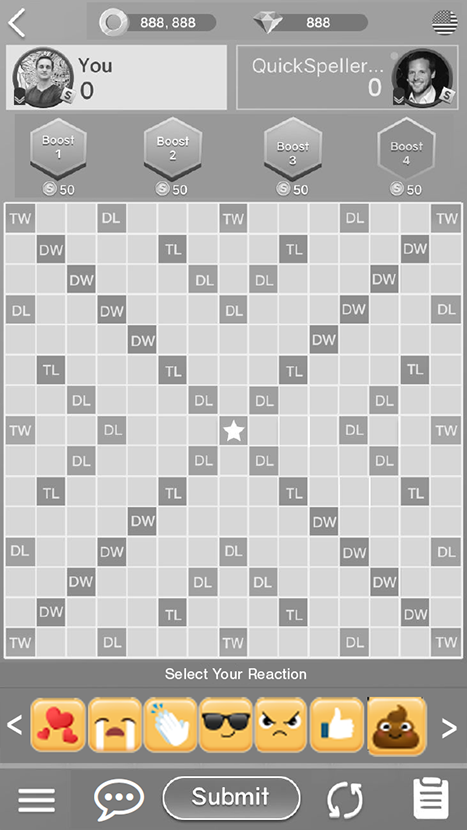Quick Reactions
Introduction
An undisclosed gaming company was in the midst of releasing a much-anticipated puzzle game (codename: WordJumble) wanted to see if I was interested in working as a design consultant prior to its imminent release.
Challenge
A producer on the project asked me to specifically focus on adding a social component to WordJumble because he was unsure on how to exactly incorporate it into an already crowded UI.
Market Research
I started by looking at various word puzzles available for mobile. Mostly, I was looking at how they handled social interactions and how they integrated this feature into the game interface.
1: Words with Friends 2
This popular game had a chat button that launched a full-blown message interface. However, this interaction subverted attention by taking the user away from the main UI.
2: WordFeud
Another mobile app that I did competitive analysis on was WordFeud. Like the previous game, the launch of a separate screen hurt the experience by forcing the user to focus his attention on only chatting.
3: WordChum
The last app that I looked at had both a chat feature and functional approach that did not hinder the game play. When the user selected the chat button, only a portion of the screen was covered with a text window.
User Interviews
I also discussed the chat feature in detail with three individuals who had prior experience with mobile games. It was quite helpful to see the issue from a player’s perspective.
User 1: She enjoyed playing eye-popping puzzle games like Disney’s Emoji Blitz. These apps allowed the user to quickly interact with opponents. Player 1 said that she rarely used it and did not want it to become a major feature.
User 2: He stated that he was both an avid console (i.e., Horizon Zero Dawn) and mobile game enthusiast (i.e., Clash of Clans). He believed that interacting with other players was good. Yet, he did not want it to obscure the main UI.
User 3: This individual mentioned that she loved mobile games that were simple and fun (i.e., Drop 7, Bust-A-Move). She believed that this function wasn’t as important and was also wary of having to type and read chats as she was playing.
Feedback Assessment
Based on the research I had previously done on popular puzzle games and interviews with three mobile app users, I concluded that the proposed feature was worthy of being included in WordJumble.
As a result, I wrote down the following to help me figure out how to go about solving the problem.
Prioritization of Needs
Keep the user’s primary focus on the game play.
Ensure that the user can quickly engage with the opponent without distraction.
Make sure that the chat functionality is seamlessly integrated into the current design.
List of Recommended Solutions
Use emojis instead of words to show the player’s reactions.
Re-populate the tile area with express icons for the user to choose from.
Allow for the user to be able to cancel the Quick Reaction by selecting on the chat icon.
Show the emoji chosen next to the player’s avatar and name.
Storyboarding
The user launches WordJumble.
The user is playing the game and wants to send a response to the opponent.
The user selects the chat button to initiate the response.
Instead of words, there are a set of emojis that the user can choose from.
The emoji is sent and the opponent can see it pop up next to the user’s name on the top area.
The emoji quickly disappears after a few seconds on the screen.
The opponent can send a reaction emoji in the same manner as the user.
The user and opponent can send each other as many Quick Reactions as they see fit.
Prototyping
I decided to prototype my design with the one screen given to me by the producer in order to quickly show what I had in mind. Coincidentally, he sent me a set of emojis that the team was working on and I ended up using them for the proposed Quick Reactions feature.
Modified Game Screen (with Added Quick Reactions Button)
Quick Reaction Emojis (after Button Press)
User Selects Quick Reaction Emoji (on Left Profile Pic)
Opposing Player Selects Response Emoji (on Right Profile Pic)
Results
I sent over a design document that outlined the Quick Reactions feature. Within a few days, the producer told me that the Product team was really impressed by the thoughtfulness of my IxD approach.
Final Thoughts
I received an email that the WordJumble team had shifted their entire focus on other parts of the game. In the end, that worked out for me since I did not the bandwidth to focus on taking additional design projects outside of work due to prior commitments.